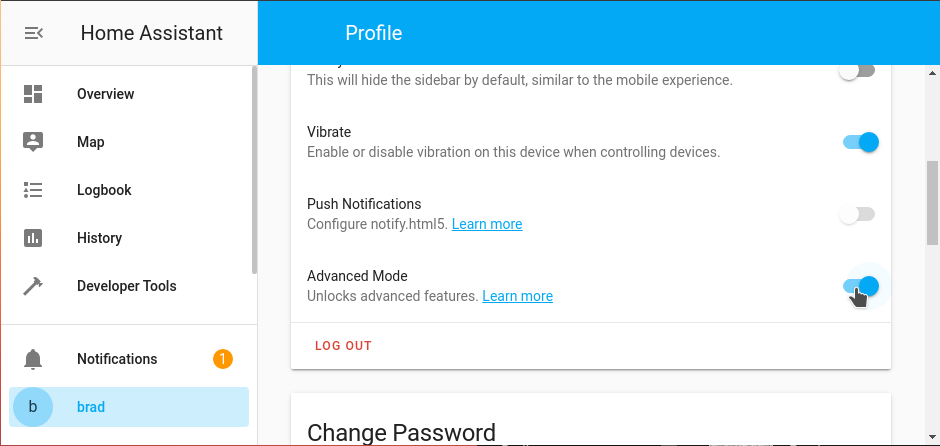Registering resources
If you want to extend the Home Assistant interface with custom cards, strategies or views you need to load external resources.
The first step is to make it accessible for the Home Assistant frontend. This is done by creating a new directory in your config folder called www. Create this directory and restart Home Assistant.
Once restarted, you can put files in this directory. Each file will be accessible without authentication via the UI at /local.
The next step is to register these resources with the Home Assistant interface. This is done by navigating to the Resources page by following below link:
(Note: Once redirected, click the three dots menu in the top-right.)
This area is only available when the active user's profile has "advanced mode" enabled.