Pull request review process
The Home Assistant project consists of many smaller projects in many GitHub repositories that (all together) make the amazing Home Assistant we all know and love.
We get many contributions offered to us via GitHub Pull Requests, which is absolutely amazing. We are very grateful for that. This page describes our review process, so you know what to expect when you submit a PR.
This page provides general tips and guidelines for creating pull requests and how to handle those. It is not a complete guide on creating a PR; However, most of this page applies to contributing to any open source project in general.
Who is responsible for reviewing PRs?
Home Assistant is an open source project. Most of everything happening in our project is done by volunteers. We have a core team of developers that are responsible for the overall architecture of Home Assistant, and they are responsible for merging PRs (also volunteers). However, they are not the only ones reviewing PRs.
Everybody can help out reviewing PRs, and we encourage anyone to do so. 🙏
So, when you have opened a PR, please consider checking out if there is an open PR you can help out with. Any review comment, improvement suggestion, or even just a "I tested this using ... and it works" is very much appreciated. Besides, looking at code of others is a great way to learn more about Home Assistant.
Before creating your PR
Comply with architectural decisions.
All architectural decisions around the Home Assistant project are recorded in the ADR folder. Ensure these rules and guidelines are followed before creating your PR to avoid later adjustments based on your PR not following these rules. If needed a new discussion can take place to make the necessary decision prior to submitting a PR for review.
Creating the perfect PR
There is no such thing as a perfect PR, but there are some things you can do to make it easier to review your PR. This will not only help reviewers but also you as a contributor to having your change merged quicker, and the end-user getting your improvement faster.
-
Make your PRs as small as possible. A PR should only refactor one thing, fix one thing, add one feature, or adjust a single subject in the documentation. If you want to change multiple things, please create multiple PRs. Smaller PRs have a smaller scope, need less time to review, conflict less often, and generally need fewer review iterations.
-
Only change one thing at a time. This is the same as the previous point but a bit more specific. It is tempting to improve those one or two lines you've noticed nearby, but please don't. Put those in a separate PR. Unrelated changes in your PR are distracting and often lead to questions. In contrast, in an independent PR, it would be a quick and simple review and merge.
-
Test your changes before creating a PR. This sounds obvious, but we often see PRs that contain impossible code that could never have worked or documentation changes that aren't visible on the resulting page. Of course, a waste of energy for both you and the reviewer; it adds an unneeded review iteration. Make sure you at least run and physically test your changes. Ensure they work (or, in the case of documentation: look) as intended.
-
Ensure your PR is based on the latest version of the dev upstream branch. Make sure to pull in the latest upstream changes before creating your PR. While you wrote your changes, upstream may have changed. This can lead to merge conflicts, failing tests, or your changes not working as expected.
-
Create a (feature) branch. When you create a PR, it is based on a branch (usually the dev branch). You must create a new feature branch for each PR you create. This makes it easier to keep your dev branch up to date with the upstream branch, and it makes it easier to delete the branch after the PR has been merged.
-
Follow the PR template and add a clear title & an extensive description. When you open up a PR, you will be provided with a PR template. Use the template and fill out as many fields as possible. Take your time to write a good, clear, and concise title, and add an extensive description of your change. Be sure to add a motivation (or use case) to your PR, so the reviewer can understand why you are making this change (or why you make certain decisions).
-
Update dependency in a standalone PR. When you need to bump a dependency, try to do so in a standalone PR. Only compatibility code adjustments or small related bug fixes should be included in the PR. If you have new features that depend on the updated dependency, these can be added in a follow-up. This will also make CI iterations run a lot faster when reviewing the new features or larger bug fixes, as it restricts the tests to a single integration. Ensure that the PR description contains at least one (or multiple) of the following:
- A link to the release notes of this package version, and all versions in between.
- A link to the changelog of this package.
- A link to a Git(Hub) diff/compare view from the current version to the bumped version. This allows us to review upstream changes, which is needed to decide if this change is working as intended and/or if we can include it in, for example, a patch release of Home Assistant.
Receiving review comments
When your PR is open, someone will look at your code at some point. The reviewer likely has some comments on your code or even some requests for changes to your code.
Be very aware these review comments are not personal. The reviewer is not trying to insult you or make you feel bad. They are trying to help you improve your PR, so it can be merged. Just like you, they are a volunteer, and they are trying to work on making Home Assistant the best it can be. We all have the same goals.
No matter how experienced you are, there is always something to learn from others, so don't hate it, embrace it. 😄 Don't be afraid to ask questions, or ask for clarification. If you don't understand something, ask!
PRs are being drafted when changes are needed
If there have been changes requested to your PR, our bot will automatically mark your PR as a draft. This means that the PR is not ready to be merged or further reviewed for the moment.
Draft PRs tell other reviewers that look at the list of all PRs that this PR is currently in progress and doesn't require their attention yet.
Once you have made the requested changes, you can mark the PR as ready for review again by clicking the "Ready for review button":
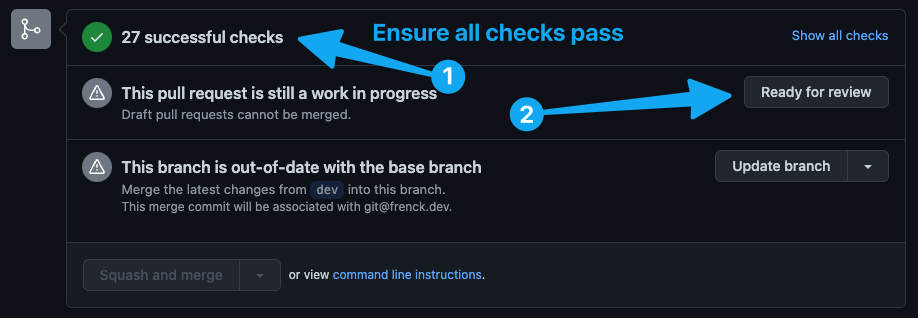
Before you click the "Ready for review" button, ensure you have addressed all requested changes and that all our CI jobs and checks are passing successfully.
Once you've clicked the "Ready for review" button, the PR will return to a normal state again, and our bot will automatically notify the reviewers who requested the changes that the PR is ready to go!
Speeding up the review process
-
Build/CI failure? Draft your PR! Opened up the PR, and the build failed? Don't worry, this happens to all of us. If you are sure the failure is not related to your changes, you can leave your PR open. However, if the failure is related to your changes, you should mark your PR as a draft while you resolve it. This will prevent reviewers from looking at your PR until it is ready.
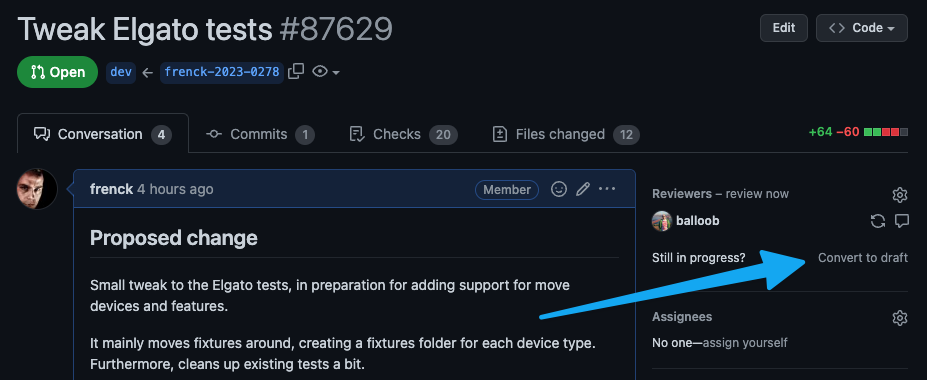
-
Monitor your PR and keep it up to date. Even if your PR is not reviewed, you should actively monitor it. Be sure no merge conflicts have been introduced in the meantime (GitHub will tell you if that is the case), and maybe update it with the latest development branch after a week of inactivity. This ensures your PR is ready to go once the review process starts.
-
Add tests. If you are adding new features, make sure to add tests. If you are fixing a bug, make sure to add a test that would have caught the bug. If you are refactoring code, add tests to make sure your refactoring didn't break anything. Tests help with showing your code works as expected, but more importantly, ensures everything keeps working in the future. While tests add more code to review, it also helps reviewers understand the issue you've been solving differently.
-
Revisit, tweak, and tune to perfection. Sometimes, looking back at your own code a little later teaches you new things and help you spot imperfections or issues yourself. While waiting for review it is always the perfect time to ensure your PR is as good as it can be.
-
Help out reviewing the queue. The best way to help speed up the review process is by helping out with the review process! Any review work you pick up contributes to speeding up the review process for everyone. Besides, someone else might notice your reviews and return the favor.
What not to do
-
Don't contact contributors, code owners, core team members, or other reviewers directly about a PR, or ping/mention them in a PR to ask for a review. While you probably mean this in a friendly way, it can be perceived as annoying or demanding. Instead, our bots will handle the pinging of the right people, and: have a bit of patience :)
-
Don't ask for a review in the PR description. It would be redundant, as the PR itself already makes that clear 😉. Our bots will notify the appropriate people if that is needed; please avoid doing that yourself.
-
Do not submit new pull requests that depend on other pull requests that are still open/unmerged. This will create unneeded pull requests in the queue that are not actionable.
-
Limit the number of open pull requests you have. We have no hard rule on this, but we recommend limiting it to 5. If you have more than 5 open PRs, we may ask you to close some of them until some others have been merged.
-
Don't open a PR if you are not going to work on it. If you cannot continue working on a PR after you have opened it, let us know and close it. There is no shame in closing a PR; however, if it is because you are stuck, don't hesitate to ask for help in our #devs channel in our Discord chat.
My PR has been merged!
Congratulations! 🎉
And above all: A massive thank you! ❤️
You have just made Home Assistant a better place. You have helped us to improve the code, the documentation, the tests, the user experience, or the community. You have helped us to make Home Assistant better for everyone.
Keep the momentum going! 🚀 Feel free to open up another PR, or help out with reviewing other PRs.
If this was your first PR, don't worry, we promise, it will become easier each time you go through the process.
Frequently asked questions
-
How do I get my PR merged? There is no guarantee that your PR will be merged. We have a lot of contributors, and we have to make sure that we don't break anything. We will try to review your PR as soon as possible, but please be patient. If you want to speed up the process, please read the sections above on how to speed up the review process.
-
My PR has been awaiting review for days now, when will it be reviewed? Depending on the repository, it might take a while before your PR is reviewed. It depends on a lot of things. For example, PRs that fix bugs, improve code quality, are small, or provide tests (and combinations of those) are generally prioritized over PRs that add new features. The size and complexity of a PR can also be a factor, as it means that lesser reviewers are willing or capable of picking up your PR. You can always consider trying to make your PRs smaller and more focused to speed up the review process. Some other PRs may require or need someone with specific knowledge to review it (like an architectural change or change that needs approval by a code owner), which may cause a longer wait time.
-
All those small PRs are super inefficient, aren't they? This is a common misconception. While it might seem like a lot of work to review a lot of small PRs, it is actually more efficient. Smaller PRs are easier to review for a larger group of people, meaning more people can jump in to help with the reviews. They can be picked up quicker in less time and are less likely to conflict with other PRs. In general, reviewing a smaller PR gets a better review and is less likely to cause new bugs, as it is easier to overlook something in a large PR.
-
The bot is saying my PR is going stale, what does that mean? The bot will automatically mark a PR as stale after some time of inactivity. The bot will close the PR if it remains inactive. This can either mean the PR is awaiting a change from you or a review from our project. Please make sure the first one isn't the case, in case you are awaiting a review, just comment that. By responding to the bot, it will know things are not stale and will back off. In the mean time, it might be a good idea to update it with the latest development branch to ensure you are fully caught up with recent changes.
-
I have a PR that should go into a hotfix/patch release, how do I do that? Just create the PR as normal, and make it very clear in the PR description that the PR is a hotfix that needs to be included in a patch release. The reviewer will then double-check that, and make sure it is included in the next patch release by tagging the PR with the next patch milestone.
Repository specific information
Some of our repositories have specific requirements or guidelines that are applied on top of this general guide.
Home Assistant Core
The Home Assistant Core repository has quite a few requirements and guidelines to ensure the quality of the code. The following pages in our developer documentation might be helpful when creating contributions to our Core repository:
- Development checklist
- Development checklist for integrations
- Submitting your work
- Style guidelines
- Testing your code
- Catching up with reality
- Tips and Tricks
Home Assistant Documentation
The documentation has additional guidelines to take into account when contributing. We mainly follow the Microsoft Writing Style Guide and have some additional guidelines for styling YAML configuration.
Home Assistant Frontend
The Home Assistant Frontend has guidance on developing and contributing to the frontend on the Frontend development page.
Home Assistant Intents
Building a voice assistant is a complex task. It requires a lot of different technologies to work together, so there are some guidelines to look at:
Help?! I have more questions!
The developer documentation has a lot of information, even more information on contributing and pull requests, so be sure to use the search function on the top right of the page to find what you are looking for.
However, it might be you are still stuck or you have a question that is not answered in the documentation. In that case, feel free to ask in the #devs channel in our Discord chat.
Many of us hang out there, and there is always someone willing to help you out.